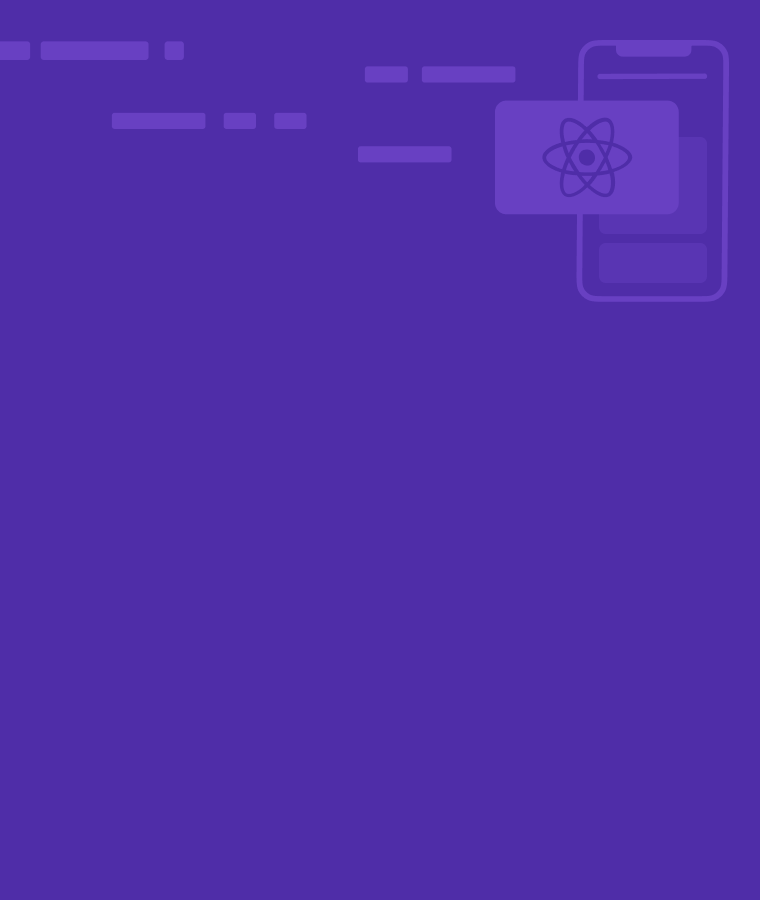How to use Python to automate your Social Media posts?
Social media has become an indispensable tool for businesses to reach and engage with their audience. However, managing multiple social media accounts and posting content regularly can be time-consuming and overwhelming. That’s where social media automation comes in. By automating your social media posts, you can save time and effort, while still maintaining an active and engaging presence on social media.
Introducing Python as a tool for social media automation is a game-changer. Python is an easy-to-learn programming language that offers a wide range of libraries and tools that make automating tasks, including social media posts, a breeze. Even if you don’t have any coding experience, Python is a great place to start.
To make it easier to understand, think of Python as a kitchen gadget that helps you chop vegetables quickly and efficiently. Just like the gadget, Python is a tool that helps you automate repetitive and time-consuming tasks, leaving you more time to focus on other important aspects of your marketing strategy.
By using Python for social media automation, you can take control of your social media strategy, save time, and increase your productivity. In the following sections, we will walk you through how to set up your Python environment and automate your social media posts step-by-step.
Getting started with Python
Are you excited to dive into the world of social media automation with Python? Fantastic! But before we get started, let’s talk about the importance of learning Python basics. Don’t worry, you don’t need to be a coding expert to automate your social media posts. In fact, Sololearn offers two great courses that are perfect for non-coders like you.
First, there’s the “Introduction to Python” course. This free course covers the basics of Python and teaches you everything you need to know to get started with social media automation. You’ll learn about Python syntax, data types, functions, and more.
Once you’ve completed the “Introduction to Python” course, you’ll be ready to move on to the “Python Intermediate” course. This course is designed for those who already have a basic understanding of Python and want to take their skills to the next level.
But before you jump into these courses, you’ll need to download and install Python. Don’t worry, it’s easy! Simply go to the Python website and download the latest version for your operating system. Then follow the instructions provided in the installation wizard to install Python on your computer.
Next, you’ll need to install the necessary libraries for social media automation. For Twitter automation, you’ll need to install the Tweepy library. To do this, open a command prompt or terminal window and enter the following command: “pip install tweepy”.
Now that you’ve got Python and the necessary libraries installed, you’re ready to start automating your social media posts like a pro. In the next section, we’ll show you how to use Python to automate your social media posts, with real-life examples and step-by-step instructions.
Automating social media posts with Python
Now that you’ve learned the basics of Python and set up your environment, it’s time to put your skills to the test and start automating your social media posts.
Picture this: it’s Monday morning, and you’re feeling energized and ready to conquer the week. But wait, you realize you forgot to schedule your company’s social media posts for the week. Panic sets in, and you start scrambling to come up with content to post every day. Well, with Python, you can avoid this scenario altogether.
Python has several libraries, such as Tweepy and PyAutoGUI, that make it easy to automate your social media posts. Tweepy is a library specifically designed for Twitter automation, while PyAutoGUI can be used for automating posts on any platform. These libraries allow you to write code that can log into your social media accounts, create and schedule posts, and even interact with other users.
Let’s take a look at an example of how to use Tweepy to schedule a tweet:
python
Copy code
import tweepy
auth = tweepy.OAuthHandler("consumer_key", "consumer_secret")
auth.set_access_token("access_token", "access_token_secret")
api = tweepy.API(auth)
tweet = "Hello, world! This tweet was posted using Tweepy and Python 🐍 #Python #Tweepy"
api.update_status(tweet)
In this example, we first authenticate our Twitter account using our consumer key, consumer secret, access token, and access token secret. Then, we create an instance of the tweepy.API class and use the update_status method to post a tweet.
Now, let’s say you want to schedule a tweet to be posted at a specific time. Tweepy makes it easy to do so using the tweepy.Cursor and time.sleep methods:
import tweepy
import time
auth = tweepy.OAuthHandler("consumer_key", "consumer_secret")
auth.set_access_token("access_token", "access_token_secret")
api = tweepy.API(auth)
tweets = ["Monday motivation! 💪", "Tuesday tip: always be learning 📚", "Hump day humor 😂", "Throwback Thursday to when we launched our first product 🚀", "Friday feels! 🎉"]
for tweet in tweets:
api.update_status(tweet)
time.sleep(86400) # wait 24 hours before posting the next tweet
In this example, we use a for loop to iterate through a list of tweets and post them one by one using the update_status method. We then use the time.sleep method to wait 24 hours (86,400 seconds) before posting the next tweet.
As you can see, automating your social media posts with Python is a breeze. Not only does it save you time and effort, but it also ensures that your posts are consistent and timely.
But before you dive into social media automation, remember to always keep your target audience in mind and follow best practices to avoid coming off as spammy or robotic. And most importantly, have fun with it!
In the next section, we’ll provide some tips and tricks for successful social media automation.
Tips and tricks for successful social media automation
Congrats! You have made it to the final section, and now you’re ready to rock your social media game with Python automation. But, before you start, let’s discuss some tips and tricks to ensure your success.
- Start small: Don’t try to automate everything at once. Start with a few simple tasks and gradually increase the complexity. This will help you avoid errors and confusion.
- Create a content calendar: Plan ahead and schedule your posts in advance. This will help you stay organized and ensure that you’re posting consistently.
- Use visuals: Social media is all about visuals. Use images, videos, and infographics to grab your audience’s attention and increase engagement.
- Don’t forget about engagement: Automation can help you schedule posts, but it can’t replace human interaction. Don’t forget to engage with your audience by responding to comments and messages.
- Monitor your results: Keep an eye on your metrics and adjust your strategy accordingly. This will help you identify what’s working and what’s not.