
What is error 404 and what does it mean exactly?
Have you ever encountered an error message while browsing the internet? Maybe you were trying to visit a webpage and instead of seeing the content you expected, you saw an error message or a strange page that didn’t make sense. These error messages are often caused by HTTP status codes.
HTTP stands for Hypertext Transfer Protocol, which is a system that allows computers to communicate with each other over the internet. When you visit a website, your browser sends a request to the website’s server, asking for the web page you want to see. The server responds to your request with an HTTP status code, which tells your browser whether the request was successful or not.
Sometimes, you might not even know that you’re encountering an HTTP status code, but you know that an error has occurred. For example, you might see a funny page that says something like “Oops, something went wrong!” or “Sorry, we can’t find what you’re looking for”. These error pages are often caused by HTTP status codes like the 404 error, which means that the server couldn’t find the page you were looking for.
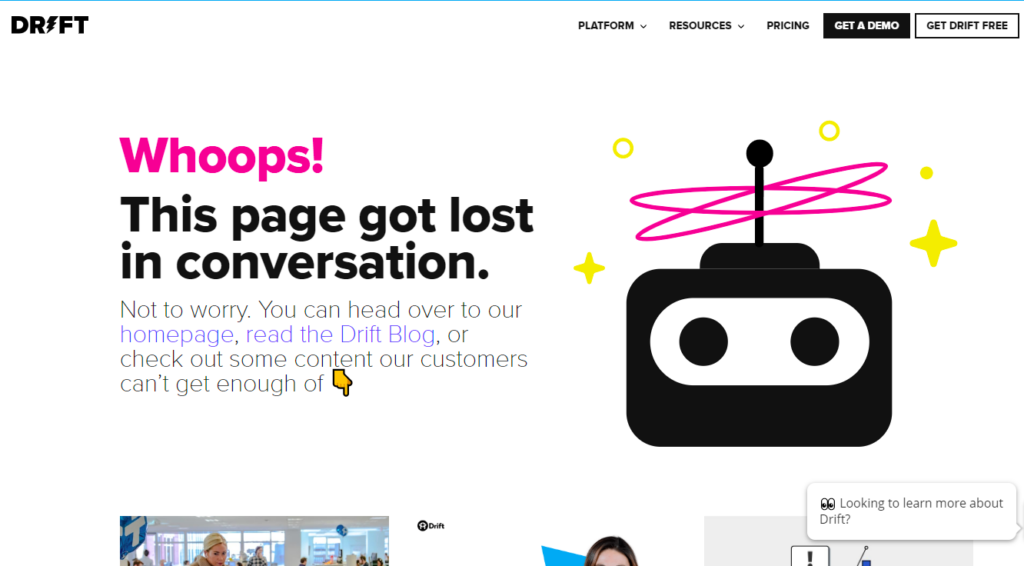
HTTP stands for Hypertext Transfer Protocol, which is a system that allows computers to communicate with each other over the internet. When you visit a website, your browser sends a request to the website’s server, asking for the web page you want to see. The server responds to your request with an HTTP status code, which tells your browser whether the request was successful or not.
Importance of understanding status codes
HTTP status codes might seem like technical jargon that only programmers need to know, but they are actually important for anyone who uses the internet. Understanding status codes can help you troubleshoot problems when browsing the web, and can give you insight into how the internet works.
For example, if you receive a 404 error message while trying to access a web page, it means that the server couldn’t find the page you were looking for. This might happen because the page has been deleted, or because the URL you entered was incorrect. Knowing this information can help you try again with a corrected URL, or look for the information elsewhere.
How many status codes “families” exist?
HTTP status codes are divided into four families: 200, 300, 400, and 500. Each family represents a different type of response from the server. Here’s a brief overview:
- The 200 family represents successful responses. For example, the 200 status code means that the server successfully delivered the content you requested.
- The 300 family represents redirection responses. For example, the 301 status code means that the requested resource has moved permanently to a new location.
- The 400 family represents client error responses. For example, the 404 status code means that the server could not find the requested resource.
- The 500 family represents server error responses. For example, the 500 status code means that the server encountered an unexpected condition that prevented it from fulfilling the request.
The 200 family
Have you ever visited a website and seen the content you were looking for without any problems? If so, you’ve encountered a 200 status code! The 200 status code means that the server successfully delivered the content you requested. In other words, everything is working as it should be, and you can see the web page you wanted to view.
Varieties of the 200 family
While the 200 status code is the most common status code you’ll encounter, there are actually several different variations within the 200 family. Here are some examples:
- 200 OK: This is the standard 200 status code that simply indicates that the server was able to find the resource you requested and deliver it to your browser without any issues.
- 201 Created: This status code is used when a new resource is created on the server, such as when you upload a file to a website and it’s stored on the server for the first time.
- 202 Accepted: This status code is used to indicate that the server has accepted a request, but that the request is still being processed. For example, if you submit a form on a website that triggers a long-running process, the server might respond with a 202 status code to let you know that it’s working on your request.
- 203 Non-Authoritative Information: This status code is used to indicate that the server is returning a cached copy of the requested resource, rather than the most up-to-date version. This can happen when a server is configured to cache frequently-requested resources in order to speed up response times.
Common use cases for 200 status code
In general, the 200 status code is used whenever a server successfully delivers the content you requested, whether it’s a web page, an image, or some other type of resource. The specific variations within the 200 family are used in specific situations, as outlined above. By understanding these variations, you can get a better sense of what’s happening behind the scenes when you interact with a website or other online resource.
So, the next time you encounter a 200 status code, take a closer look to see if it’s a standard 200 OK response or one of the other variations within the 200 family. With this knowledge, you can better understand how the internet works and troubleshoot issues when they arise.
The 300 family
Have you ever tried to access a web page, only to be redirected to a different URL? If so, you’ve encountered a 300 status code. The 300 status code is used to indicate that the requested resource has moved to a different location, and that the client (i.e. your browser) should redirect to the new URL to retrieve the resource.
Common use cases for 300 status code
There are several variations within the 300 family of HTTP status codes, each with a slightly different use case. Here are some examples:
- 301 Moved Permanently: This status code is used when the requested resource has been permanently moved to a new URL. This might happen, for example, when a website changes its domain name or restructures its content. When you encounter a 301 status code, your browser will automatically redirect to the new URL to retrieve the resource.
- 302 Found: This status code is similar to the 301 code, but it indicates that the resource has only been temporarily moved to a new URL. This might happen when a website is undergoing maintenance, for example, and certain resources need to be moved to a different server temporarily. When you encounter a 302 status code, your browser will redirect to the new URL, but will continue to use the original URL in subsequent requests.
- 304 Not Modified: This status code is used when a client (i.e. your browser) requests a resource that it has previously cached, and the server determines that the cached version is still valid. In this case, the server sends a 304 status code to let the client know that it can use the cached version of the resource, rather than requesting it again from the server.
- 307 Temporary Redirect: This status code is similar to the 302 code, but it’s a more recent addition to the HTTP spec. Like the 302 code, it’s used to indicate that the requested resource has been temporarily moved to a new URL. However, it’s intended to be more precise and predictable than the 302 code, which can behave differently depending on the browser and server.
Why are these codes important to know?
Understanding the 300 family of HTTP status codes is important for several reasons. First, if you encounter a 301 or 302 status code, you’ll know that the resource you’re looking for has been moved to a new URL. This can be helpful if you’re trying to access content that’s no longer available at its original location. Second, if you encounter a 304 status code, you’ll know that the resource you’re requesting is already cached in your browser, which can help speed up your browsing experience. Finally, understanding these status codes can help you troubleshoot issues when they arise, such as when a web page won’t load or when you’re having trouble accessing a particular resource.
In conclusion, the 300 family of HTTP status codes might not be as familiar as the 200 codes, but they play an important role in how the web works. By understanding these codes, you can better navigate the online world and troubleshoot issues when they arise.
The 400 family
Have you ever tried to access a website and received an error message? One common error message is the 400 status code. In this section, we’ll explore what the 400 status code means, its common use cases, and dive deeper into the 404 status code.
The 400 status code is part of the 4xx family of HTTP status codes, which indicate that the client has made an error in their request. Specifically, the 400 status code means that the server cannot or will not process the request because of a bad syntax or an invalid request message.
Common use cases for 400 status code
The 400 status code can occur for a variety of reasons, including:
- Invalid URL: This occurs when you type in an incorrect or nonexistent web address, and the server is unable to find the website you are trying to access.
- Malformed request syntax: This error message appears when the server is unable to understand the way you are asking for the web page. For example, if you are trying to access the webpage using a broken or incomplete link.
- Missing required parameters in the request: This error message is displayed when you do not provide all the necessary information required by the website to display the page. For example, if the website requires you to fill in a form, and you forget to fill in a required field.
- Invalid request method: This error message is shown when you use an incorrect method to request the webpage. For example, if you try to use a method that the website doesn’t support, or if you use a POST method instead of a GET method.
- Invalid character encoding: This error message appears when the server is unable to interpret the characters on the web page correctly. This can happen if the website is not using the right character encoding format, or if your browser is not set to the correct encoding.
- Authorization failure: This error message occurs when you try to access a webpage that requires login credentials or permissions that you don’t have. For example, if you try to access a page that is only accessible to administrators, but you are not logged in as an administrator
And what about the 404 status code?
One of the most common errors you might encounter is the 404 status code. It means that the server cannot find the requested resource, typically a webpage or file. This error can occur for a variety of reasons, such as the resource being deleted or moved to a different location.
Common reasons for a 404 error
There are several reasons why you might encounter a 404 error. Some of the most common reasons include:
- The requested URL no longer exists on the server
- The URL was mistyped or misspelled
- The requested URL has been moved or renamed
- The server is experiencing issues and cannot fulfill the request
- Examples of websites displaying 404 errors
- You’ve likely seen a 404 error message at some point while browsing the internet. Some websites may display a simple “404 Page Not Found” message, while others may include more detailed information, such as a search bar to help you find the content you’re looking for.
Tips for resolving 404 errors
If you encounter a 404 error, there are a few things you can try to resolve it:
- Double-check the URL for typos or errors
- Use the website’s search function to look for the content you’re trying to access
- Clear your browser’s cache and try accessing the page again
- Contact the website’s administrator or support team for further assistance
- In conclusion, the 400 status code is an error response that occurs when the client has made an invalid request, while the 404 status code specifically indicates that the server cannot find the requested resource. By understanding these status codes, you can better troubleshoot issues when browsing the internet.


