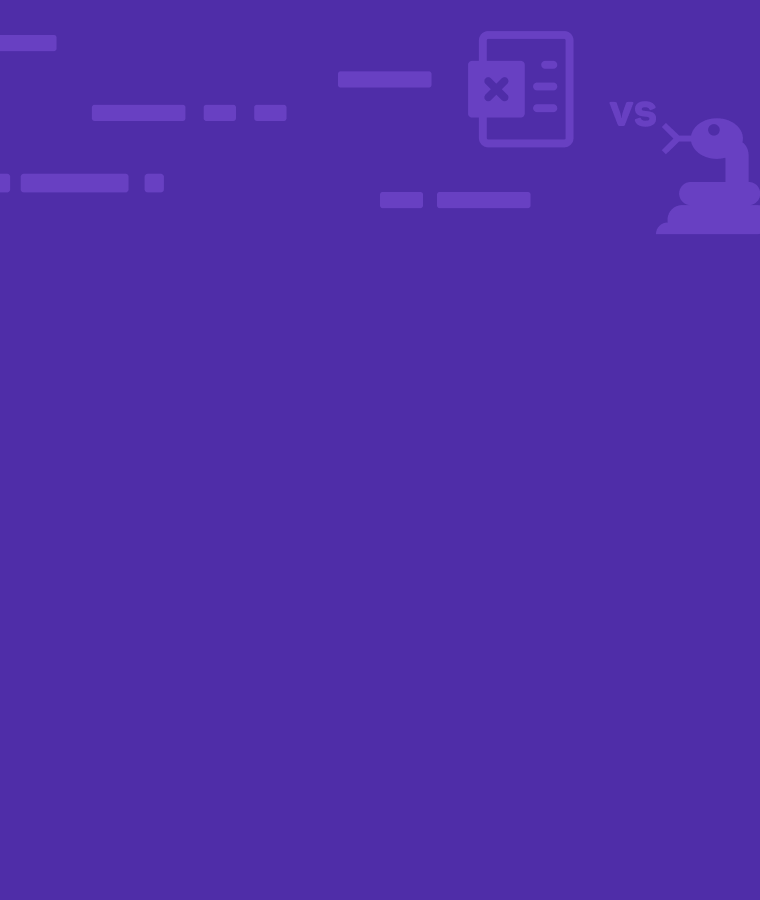
Excel vs Python for data analysis: which is better?
Data analysis is a crucial skill for businesses and individuals alike, and choosing the right tool is essential. While Excel is one of the most widely used tools for data analysis, Python has gained popularity recently due to its scalability and reproducibility. In this article, we will compare the strengths and weaknesses of Excel and Python for data analysis, and help you decide which one is the best fit for your needs.
When should we use Excel?
Here are some of the main advantages of using Excel for data analysis:
- Simpler learning curve: Excel is a user-friendly and intuitive tool that does not require any coding skills to use. You can easily learn how to use Excel to perform basic data analysis tasks, such as creating tables, charts, and graphs, and applying formulas and functions. There are also plenty of tutorials and resources available online to help you learn Excel. Compared to Python, which is a programming language that requires some coding knowledge and experience, Excel is easier to learn and use for data analysis.
- Wide usage and compatibility: Excel is one of the most widely used tools for data analysis, and it’s compatible with most other software and platforms. You can easily import and export data from Excel to other tools, such as Word, PowerPoint, or Google Sheets. You can also share your Excel files with other people, and collaborate with them on data analysis projects. Excel is a common and standard tool for data analysis, and you can expect most people to have some familiarity with it.
- Built-in functions and formulas: Excel has a wide range of built-in functions and formulas that can help you automate repetitive tasks and perform calculations and statistical analysis. You can use these functions and formulas to manipulate and analyze your data, and save time and effort. For example, you can use the SUM function to add up a column of numbers, or the VLOOKUP function to look up values from another table. Excel also has some advanced functions and formulas, such as pivot tables and macros, that can help you perform more complex data analysis tasks.
When should we use Python?
Here are some of the main advantages of using Python instead of Excel for data analysis:
- Scalability: Python is a programming language that is designed to handle large datasets and perform complex data manipulation tasks. It can easily handle large amounts of data without slowing down or becoming unresponsive, unlike Excel, which can become slow and unresponsive when working with large datasets. Python is also more flexible than Excel, and you can use it to perform complex data manipulation tasks that are not possible with Excel.
- Reproducibility: Python is a programming language that allows you to write code that can be easily reproduced and shared with others. You can write scripts that automate data analysis tasks, and share these scripts with other people, who can then run them on their own data. This makes it easier to reproduce and verify your results, and to collaborate with other people on data analysis projects.
- Automation: Python is a programming language that is great for automating repetitive tasks. You can write scripts that automate data analysis tasks, such as cleaning and preprocessing data, performing calculations and statistical analysis, and creating visualizations. This can save you time and effort, and allow you to focus on more important tasks.
- Advanced data manipulation: Python is a programming language that is great for advanced data manipulation. It has a wide range of libraries and tools, such as Pandas, NumPy, and SciPy, that can help you manipulate and analyze data. You can use these libraries and tools to perform complex data manipulation tasks, such as merging and joining datasets, reshaping data, and applying advanced statistical methods. Python is also great for creating custom visualizations, using libraries such as Matplotlib and Seaborn.
- Transferable skills: Python is a programming language that is widely used in many fields, such as data science, machine learning, and web development. By learning Python for data analysis, you can develop transferable skills that can help you in other areas of your career. You can use Python to build data pipelines, create machine learning models, and develop web applications. Python is a versatile and powerful programming language, and learning it can open up new opportunities and career paths for you.
Common data manipulation with Python
Here is how to perform the following action with Python and Pandas (with code snippets):
Load a CSV file: To load a CSV file, you can use the pandas.read_csv() function, which returns a pandas DataFrame object. A DataFrame is a two-dimensional data structure that can store data in rows and columns. For example, if you have a CSV file named “sales.csv” that contains data on sales transactions, you can load it as follows:
import pandas as pd
sales = pd.read_csv("sales.csv")
– Sort data by a specific column: To sort data by a specific column, you can use the pandas.DataFrame.sort_values() method, which returns a sorted DataFrame. You can specify the column name and the sorting order as arguments. For example, if you want to sort the sales data by the “amount” column in descending order, you can do as follows:
sales_sorted = sales.sort_values(by="amount", ascending=False)
– Join two CSV files: To join two CSV files, you can use the pandas.merge() function, which returns a merged DataFrame. You can specify the join type and the join keys as arguments. For example, if you have another CSV file named “customers.csv” that contains data on customer information, and you want to join it with the sales data on the “customer_id” column, you can do as follows:
customers = pd.read_csv("customers.csv")
sales_customers = pd.merge(sales, customers, on="customer_id")
– Do a pivot table: To do a pivot table, you can use the pandas.pivot_table() function, which returns a pivot table as a DataFrame. You can specify the index, columns, values, and aggregation function as arguments. For example, if you want to create a pivot table that shows the total sales amount by customer name and product category, you can do as follows:
sales_pivot = pd.pivot_table(sales_customers, index="customer_name", columns="product_category", values="amount", aggfunc="sum")
Conclusion
In conclusion, both Excel and Python are powerful tools for data analysis. Excel is a user-friendly and familiar tool that’s great for organizing and crunching numbers, while Python is a flexible and powerful programming language that’s great for data manipulation and visualization. The best tool for you depends on your needs and preferences, so take some time to explore both Excel and Python and see which one works best for you. And remember, data analysis is a crucial skill for businesses and individuals alike, so don’t be afraid to try new tools and learn new skills. Whether you’re an Excel superstar or a Python powerhouse, the world of data analysis is waiting for you!


