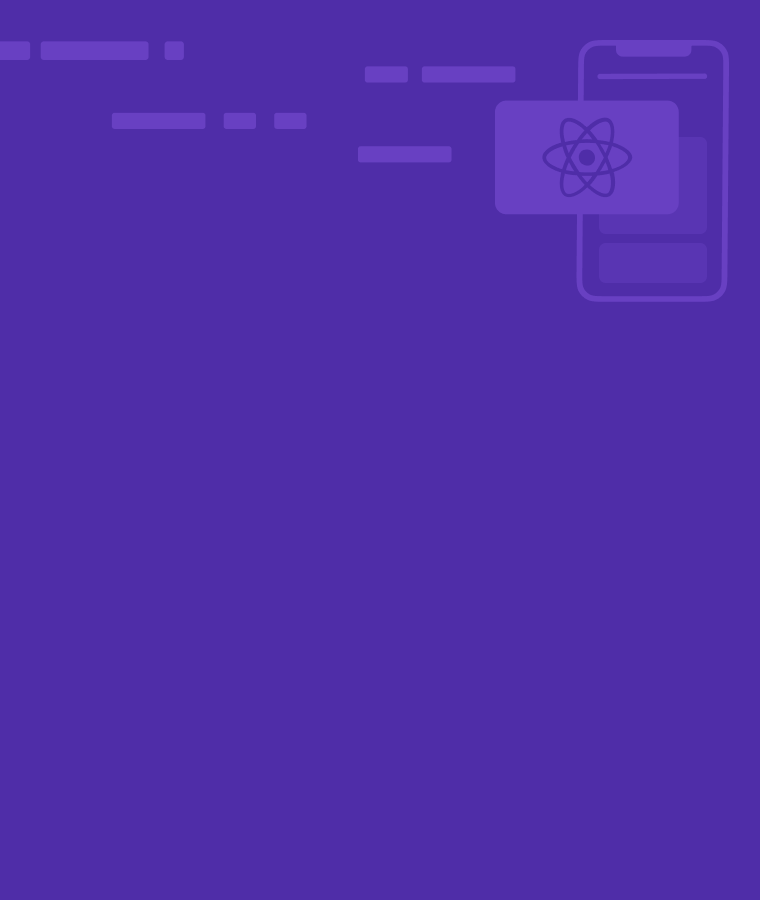Best IDEs for Java
IDE stands for integrated development environment. It helps to make a developer’s coding experience more clean and efficient in terms of performance. The application is created in less time as compared to a text editor. The reason being it provides different technical features and tools to speed up application building. That’s the reason IDEs are becoming more popular and new IDEs with advanced features gain more attention of the developers. In this article, we will discuss most liked IDEs for Java developers.
Intellij IDEA
It is an integrated development environment designed for software development. It’s designing and programming is done in Java language.
IntelliJ IDEA is widely recognized as one of the best IDEs for Java development. There are many reasons to be discussed about its popularity. Most components of IntelliJ IDEA are designed to help the Java developers to code efficiently in less time. With the help of intelligent coding assistance, or, we can call it automatic code dropdown menu, it provides all the details of the Java classes and their functions to the developer just by typing a few letters of the intended object or function. In this way, it serves as a quick design which makes the development not only productive but also smooth.
It also assists the developers through the inspection. The purpose of this tool is to make the code more productive by adding some technical details which does not alter the functionality, but enhances its performance.
Let us understand this concept by an example. Suppose we are trying to make a database connection to our database server in our Java program. If the database server fails to connect, it will send an exception and if the application is unable to handle, it will halt it and the application will crash. It will compromise the quality and reliability of the application.
In these kind of scenarios, the IDE easily manages such kind of technical details through inspection and it will suggest to include try catch block in the code. The suggestion will be shown through drop-down and upon clicking, it will automatically include the try catch block in proper place surrounding the developer’s code.
Now let us discuss some useful editions of it. There are two editions worth mentioning here. The first one is the Apache 2 licensed community. It is a free and open-source edition. The second one is the proprietary ultimate edition, which is paid.
The community edition is mostly enjoyed by the Java developers for Android and Java Virtual Machine (JVM) development. On the other hand, the ultimate edition is popular for the web and enterprise development.
NetBeans
Apache NetBeans is considered one of the most useful IDE for the Java programming. It is also an open-source Java IDE. It provides many features and assistance tools as compared to a source code editor. It contains all the components and environment needed for the Java development in a single IDE which allows the developer to start building the application quickly whether it is a desktop or web application. One thing worth mentioning here is the advantage of this IDE is that running server based applications is easier on it in comparison to other IDEs because of its optimized programming of this feature.
With its wide range of efficiently coded powerful features and tools, it offers the developer to smoothly refactor his or her Java program. It supports the programming of all types of Java applications like Java SE, JavaFX and Java ME.
It is available for the operating systems like Linux, macOS, Windows, and Solaris, so the developer has nothing to worry about OS versions. With the help of auto complete code drop down menu, it helps the developers to build an error free program in no time. This feature provides available classes, methods and functions. The developer has nothing to worry about the syntax and to remember the technical details of the object created by him or her.
It contains very efficient debugging tools that save a lot of time for developers. At any stage of the development, the developer can debug the code to target the root of an error by using this feature. It is programmed with high performance refactoring tools due to which the Java developers can make many structural changes like easily renaming the classes and variables
It can be easily integrated with the web application servers like Tomcat and GlassFish. It can also collaborate with the version control softwares like Git. As we all know that maven based projects are famous the developers over the regular ones. This IDE provides this technology to build the applications.
Eclipse
This IDE is also free of cost and open-source Java IDE. It is also a popular Java IDE among the developers around the globe. One thing that makes this IDE different from others is its cloud edition. Let us discuss two editions of it in our article.
The first one is the desktop and the second one is the cloud edition. The desktop edition is available for the developers who code using their laptops, PCs etc., the cloud edition of eclipse is very interesting. It enables you to program in a web browser and to store it on the cloud. Using this facility, he or she can code from any place like from his or her office, home, or a friend’s place. Whenever the code is needed, it will be available to enhance and modify, according to the requirement.
In addition to the above features, it also assists and provides techniques to create a developer’s own technical features to be used in the code. Using the Plugin Development Environment enables to build the required technical features. We can say, this facility distinguishes it from the other IDEs. It contains an extensive collection of plugins which are available in its eclipse marketplace. It allows the developers to customize their intended functionalities for the program development.
If a developer needs to build applications and programs using more than one language, he or she can choose Eclipse because it supports more than a hundred languages. It will reduce IDE switching time and allow us to focus more on building applications. It is available for Linux, macOS, Solaris, and Windows. It also supports multiple plugin installations. Eclipse provides a simple, easy, and beginner friendly user interface. It offers good debugging features.
DrJava
DrJava is a lightweight integrated development environment for writing Java-based application programs. It is designed mainly for students, providing an interactive interface and the ability to interactively execute the student’s Java code. It also provides technical features for more advanced users. It was developed and is maintained by the JavaPLT group, Rice University. The interface of DrJava uses the swing toolkit of Sun MicroSystems. That’s why it is reliable on different platforms. It is a light-weight IDE and rapid. The developers can quickly debug, troubleshoot, and test programs mainly due to the interactive environment it provides.
There are some points to be considered using this IDE. It only incorporates basic functionality and is considered to be more useful and productive for new Java developers and beginners. Advanced technical features like autocomplete are not available.
BlueJ
It was designed and programmed for Java beginners. It is known to be the most beginner friendly Java IDE. It was originally designed for educational purposes in its initial years. For example, it was very useful for teaching the concepts of Object Oriented Programming with visuals. But in recent years, due to its popularity, it is used for the development of small java applications also. There is a difference in its user interface and some features from the other IDEs because it was developed to support the learning of OOP concepts.
The home screen of BlueJ displays the class structure of any application in the form of UML, Unified Modeling Language diagrams. It also enables the developers to create and test the objects interactively. Due to this flexibility, it is an interactive Java IDE for experimenting and testing java applications. It allows interaction with the isolated objects of any class and also allows them to execute their public methods. It is available for multiple OS platforms like Linux, macOS, and Windows operating systems.
By using very necessary system resources of the OS, it is considered to be the most lightweight IDE for the development. It enables a graphical representation of the code for better understanding. It automatically creates a documentation file.
One thing to be considered here is that it is not suitable for large projects due to its IDE development limitations. It does not provide auto-completion of code. There is no auto-formatting feature or indentation support. It can result in an unusual termination of the program. If a program is terminated due to an error, the developer has to stop the JVM manually in order to run another program. It does not enable development in multiple programming languages.
JDeveloper
It is a free of cost and available IDE to download developed by Oracle Corporation. The JDeveloper is a mature integrated development environment. It supports the complete software development lifecycle. It starts and facilitates to program the application from the design phase to the deployment phase. It comes with an embedded Oracle Application Server. On JDeveloper IDEs, a developer can also create JavaEE technologies like Servlets, JSPs and JSF. EJB and run. This development is done without a little effort but productivity is maximized, saving the developer’s time. In such a scenario, the developer is allowed to focus on the business of the application rather than tool specific technical details.
Programmers can code a java application, debug it, optimize it, and at the same platform can test it. The aim of Oracle is to develop applications that must be simple to use and can simplify application development. JDeveloper is a freely available IDE developed by Oracle Corporation. JDeveloper is a full-fledged integrated development environment that supports the software development lifecycle, starting from the design phase to the deployment phase for any Java software. JDeveloper comes with an embedded Oracle Application Server. On JDeveloper IDEs you can also create JavaEE documents like Servlets, JSPs and JSF, EJB and run them with no extra setup or effort! Programmers can code a java application, debug it, optimize it, and at the same platform can test it. The aim of Oracle is to develop applications that must be simple to use and can simplify application development.
Conclusion
The main purpose of an IDE is to allow the developer to provide a collected, integrated technical environment to develop and run an efficient and error free application. It should also provide advanced features and techniques to ease and speed up the development process by allowing assistance in terms of programming, like available classes, objects, methods and function that can be used by the developer, without altering the logic. The developer should be able to choose whether he or she needs the programming improvement or not.
The purpose of an IDE should be optimizing the code rather than altering anything. In this way, the developer is enabled to deliver an optimized and improved code in less time. The IDEs like Intellij IDEA, Eclipse, Netbeans, DrJava, BlueJ and JDeveloper provide such facilities. It depends on the developers to choose the best one based on their application’s requirements and needs.