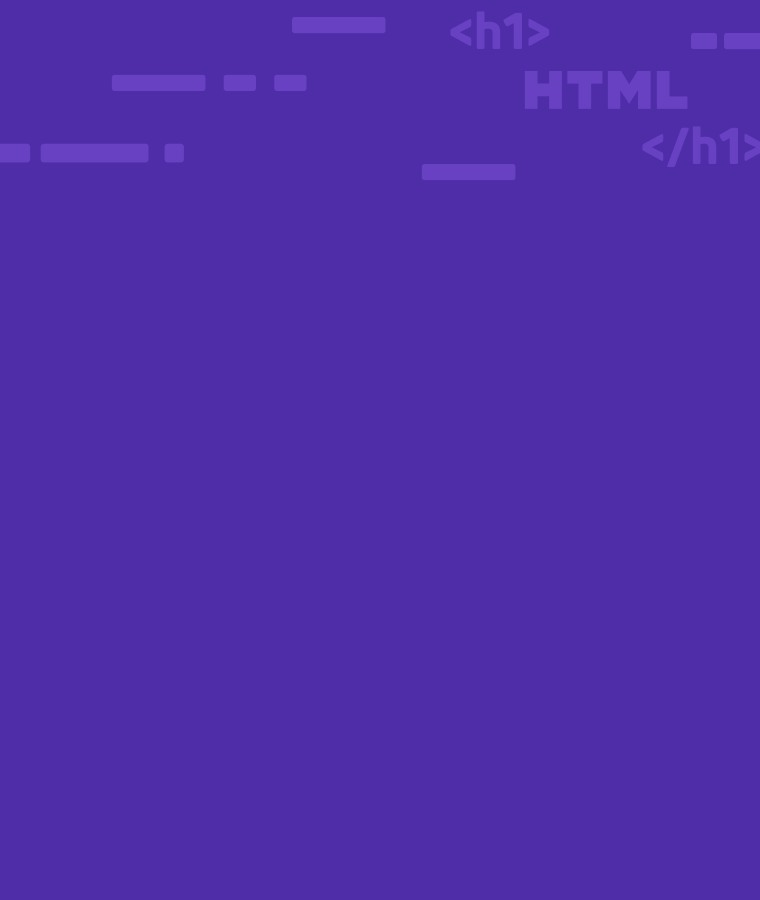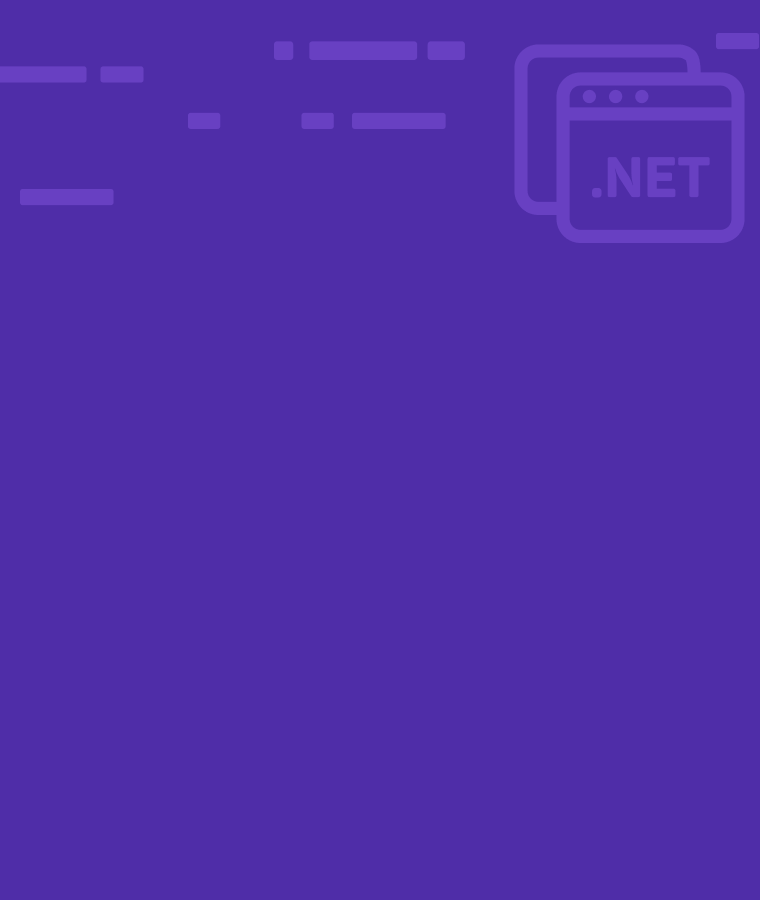
What is .NET?
.NET is a framework for software development. It is a platform created by Microsoft for building different types of applications. These software development frameworks work as a foundation for building new apps. That means, they’re sort of a generic template with the basics to give you a head start.
The .NET remains one of the most widely used programming frameworks around the globe. C#, F#, and Visual Basic are the main languages used with the .NET framework.
What is .NET used for?
Initially, .NET was designed to create apps that would operate on Windows only. They were the primary desktop apps of home and work computers. The first version of the .NET framework was created and distributed back in 2002.
The .Net framework has undergone many updates and redesigns in nearly two decades. It can be used to build a wide variety of apps. You can use it for building games, IOT-based apps, Web apps, and much more. From web-based or form-based applications to web services, .NET can support it all. It has the flexibility to adapt to building mobile apps, desktop apps, web apps, and much more.
What Makes Up .NET Architecture?
To understand what .NET is, we have to understand the architecture of .NET. Let’s understand how it works and what are some key components that make it stand out.
The key components in .NET architecture are:
1. CLR
Common Language Runtime (CLR) is the main component of .NET. It handles the execution of the code throughout the process. That happens by providing a runtime environment to execute the code. The code that runs in this environment is known as managed code. The noteworthy components in CLR are:
Exception Handling
One of the most prominent and essential features for programmers is exception handling. Exceptions occur when there is an error while executing the application. Usually, the system shows an error message along with an exception. For example, if something is being divided by zero, a divide by zero exception will occur. Here are some other common examples of exceptions:
· If an application tries to open a file on a local machine, but the actual file is not present or available
· If the app tries to retrieve data from a database, but the connection to the database is not valid.
Programmers handle these exceptions at runtime through exception handling. Exception handling allows catching certain errors and throwing a certain error message. They can also execute a block of code regardless of the exception at the end. It is a great feature to make the app run smoothly for end users.
Garbage Collection
Garbage collection is another key feature that makes the use of memory efficient. It is responsible for monitoring memory resources. While checking, if any resource is unused, the garbage collector marks it to release it later. It is also responsible for automatic memory management. That means memory is allocated for each object and it can’t claim the memory of other objects.
An example of garbage collection:
- A File handle that is no longer needed or required. For example, if the app has completed all operations on a file, then the system doesn’t need a file handle anymore. That’s why garbage collectors can “trash” it.
Integration With a Variety of Programming Languages
What makes .NET more attractive is the ability to work with different languages. You’re free to use your choice of programming language that .NET supports. That breaks down to even more specific elements like:
- The language itself
- The compiler – Each programming language has its own unique compiler. It depends on which language a programmer chooses to use.
- Common language interpreter – It is the most important layer in the .NET framework. It allows the .NET framework to run programs developed in any programming language. This allows the compiler to submit the program to the CLI layer to operate the .NET application.
2. Class Library
Class library in .NET consists of an ever-expanding set of libraries. These class libraries are for core functionalities. That means, it provides functions (functions are code blocks that you can call or execute) and APIs. APIs are usually used to communicate between two apps or frontend/backend. These APIs and functions help developers in common tasks. It also includes types to define strings or APIs to connect to databases. Basically, they’re a set of helpful functions to ease development.
To give an example, one class library has methods to handle all file-level operations. Most of the methods are divided into either the System.* or Microsoft.* namespaces. (The asterisk * indicates a reference to all methods. These methods fall under the System or Microsoft namespace umbrella.)
3. Application Types in the .Net Framework
Developers can use .NET for building a variety of apps. These apps can be grouped generally into several key categories:
WinForms
We can use the .NET framework with windows-based applications. These windows form (or WinForm) apps are form-based apps. They operate smoothly on end users’ machines. They use the method of “drag” and “drop”. So that developers can simply drop the elements (like textbox etc.) to their forms. But they can also code elements and customize them.
ASP.NET Apps
Using .NET, we can build ASP.NET Apps. Web Pages and ASP MVC-based apps come under the same umbrella. This means we can implement the model-view-controller pattern in our web apps. That pattern distinguishes the layers to ease scalability and development. In it, views are kept separate, and users interact and see information through them. Models usually model the database side (where all data is kept). And Controllers are responsible to direct each action.
What is ADO.NET?
ADO.NET is the component in the .NET framework used to access data. It is responsible for establishing connections to the database. Then, you can access data and retrieve or manipulate it. It is a common component to connect to relational databases and perform operations.
What Are the Key Design Principles of the .NET framework?
Without any doubt, .NET has unique features and principles that have led to its popularity. Developers have been using .NET for a long time. It has survived and managed to become one of the finest development frameworks. So what are these key features? Let’s understand.
Interoperability
Simply said, interoperability refers to the ability to work with different code versions. That means, thanks to the CLR component in .NET, you can utilize existing code with new code. Also, you can use different supported languages. You can also make them communicate with each other. Plus, with each update, you don’t have to update your apps due to the availability of backward support. This feature is not only cool, but it largely saves migration costs for organizations. They can modernize their existing applications without having to rebuild them from scratch.
Portability
Not only does .NET offer operation among two languages and code versions, but it also supports different systems. Along with interoperability, .NET offers portability between different systems. Thanks to ongoing updates by Microsoft, .NET works well on Linux, macOS, and of course, windows.
Security
In every application development, one of the things that can’t be forgotten is its security. Cyber attacks are increasing, and great security features in an app is a need more than ever. To combat growing malware and ransom attacks, .NET offers amazing security features. With .NET, you can add both validation and verification to your applications. So that you’ll not only protect it against unauthorized accesses but can also define limited access for some users. Simply, .NET is here to assist with all security-related things in the development of apps.
Memory Management
Again, thanks to the incredible component CLR, .NET’s memory management game is on top. It can view which resources are in use, and which are unnecessary. On top of that, it releases unused memory resources to achieve max efficiency. CLR’s garbage collection function handles the execution of this process. It visits and marks unused things and monitors which system resources are not in use. Once it ensures that they’re not required, it frees the memory by throwing them out.
Streamlined Deployment
The .NET framework also includes tools that can be deployed. These tools then package the apps built within the framework. These packages can then be distributed to client machines. Then, it allows for automatic installation of the application.
How Does C# Fit Within the .NET Framework?
C# is the programming language that fits perfectly with the .NET framework. It is the actual language that is used with .NET to develop applications. It is a popular, object-oriented language that is also backed by Microsoft. That’s why it has some amazing features like type safety and garbage collection. It complies with the key principles of OOP, like encapsulation or inheritance. It also offers the feature of “scalability” that goes well with other features .NET has to offer.
Overall, C# is a great language to learn. Though it is popular for developing web and desktop apps, you can also use it in IoT-based and mobile apps. So to develop an app with a .NET framework, you have to learn C# first.
SoloLearn offers some exceptional courses to get you started with the basics of C#. You can learn all about C# through assessments, challenges, and well-prepared lessons. Also, SoloLearn has a code playground as well to let you practice and explore the language. Not only that, it gets better due to the amazing community support SoloLearn has to offer. Since you’re not the only one learning C#, you can connect with your interest fellows anytime! So without worrying about the nitty-gritty of learning C#, enroll today and become a coder.