
What is Github?
GitHub is a web-based hosting service for version control using Git. It is used to store and manage code, track changes, and collaborate with other developers. If you’re a developer, you’ve likely heard of GitHub. But what exactly is it? In this article, we’ll break down everything you need to know about this essential tool for collaborative coding.
What Is Version Control?
Version control is a system that helps you keep track of changes to a file or a set of files over time. It allows you to track modifications, additions, and deletions, as well as who made them and when they were made. It is one of the most important tools developers need to master and can be useful, no matter what language you’re working with: HTML, SQL, Python …
In coding projects, version control is essential because it enables developers to collaborate effectively and avoid conflicts when introducing changes to the same codebase. It also allows them to keep a record of changes made to the code, which is useful for debugging and troubleshooting.
For example, suppose a team of developers is working on a software project. Each member of the team has a copy of the codebase on their computer, and they modify the code as necessary. Without version control, it would be challenging to keep track of who made what changes, when they were made, and which version of the code is the most up-to-date.
However, with version control, each developer can adjust their copy of the codebase and then merge those changes with the master branch of the codebase.
What Is Git?
Git is a free and open-source distributed version control system designed to handle everything from small to massive projects with speed and efficiency. It was created by Linus Torvalds in 2005 to manage the development of the Linux kernel, but it has since become one of the most popular version control systems for software development.
Git allows developers to keep track of changes to their codebase over time and collaborate with other developers on the same project. Unlike centralized version control systems, where all changes are made to a single code repository, Git is a distributed system. This means that each developer has their own copy of the code repository, and changes can be made independently before being merged with the master branch.
Git is known for its speed and efficiency, as well as its robustness and ability to handle large projects with many contributors. It also has a powerful branching and merging system, allowing developers to work on multiple versions of the codebase simultaneously and merge changes seamlessly.
Git has become the de facto standard for version control in software development, and it is supported by many popular code hosting platforms such as GitHub, Bitbucket, and GitLab.
What is GitHub used for?
GitHub is a web-based hosting service for Git repositories. It allows developers to store code, track changes, and collaborate with other developers. GitHub is popular because it has a user-friendly interface, integrates with many popular tools, and has a large community of developers.
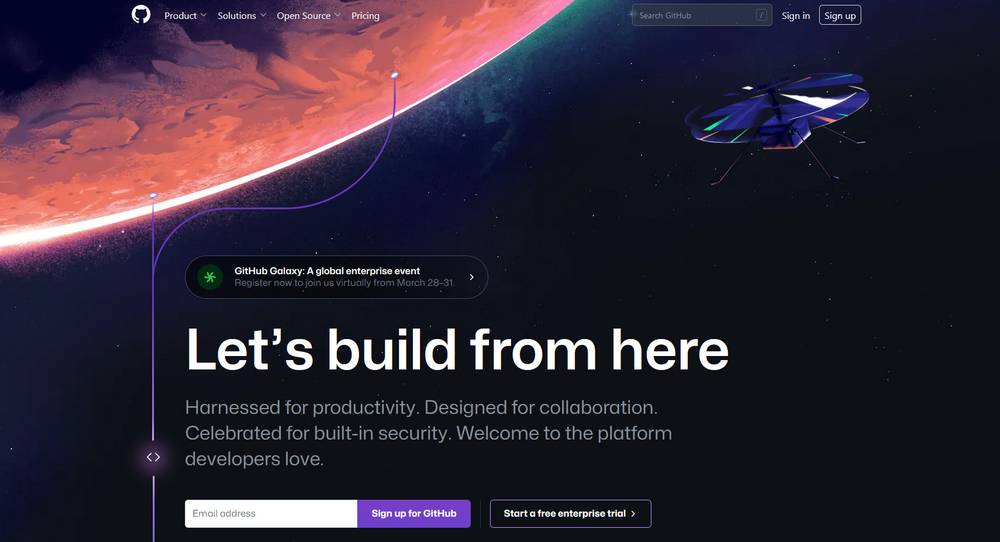
Enhanced Collaboration
One of the key characteristics of GitHub is its enhanced collaboration capabilities. It includes:
- Pull requests: This feature allows developers to propose changes to the codebase and request that other team members review and approve them before they are merged into the master branch. This process ensures that code changes are thoroughly tested and reviewed before they are added to the codebase.
- Code reviews: GitHub provides a platform for peer code reviews, allowing developers to provide feedback and suggestions on each other’s code changes. This process ensures that code is of high quality and conforms to best practices and standards.
- Issue tracking: GitHub has built-in issue tracking features, allowing developers to create and track issues related to the codebase. Issues can be assigned to specific team members, labeled for easy organization, and linked to specific code changes.
- Collaboration tools: GitHub provides a range of collaboration tools, such as wikis, team discussion boards, and project management tools. These features allow developers to communicate effectively, share knowledge, and stay organized throughout the development process.
Easy File Management
GitHub provides easy file management capabilities, allowing developers to easily manage and organize their code files. This includes version control, file history, and the ability to upload and download files. GitHub also has a user-friendly interface that makes it easy to navigate and search for specific files or folders in a repository. Additionally, you can use the Git command line tool to manage files locally on your computer.
Social Networking
GitHub also has social networking features. For example, you can follow other developers, star repositories, and watch repositories to receive notifications about updates. Additionally, you can use the GitHub Discussions feature to have conversations with other developers about specific topics.
Open-Source Projects
GitHub is a web-based platform that provides a range of features to help manage open-source projects. One of the primary ways that GitHub helps with project management is by providing tools for issue tracking and management.
When a user encounters a bug or problem in an open-source project, they can create an issue on GitHub. This issue will be visible to everyone involved in the project, including the project maintainers and other contributors. The issue can be discussed and prioritized, and when a fix is made, a pull request can be submitted to resolve the issue. This allows anyone to contribute to the project, making it more collaborative and inclusive.
GitHub also provides a way for project maintainers to document and explain what their project does through the use of a README.md file. This file is typically displayed prominently on the project’s GitHub page, and it can include information about the project’s purpose, how to install and use it, and any other relevant information. By providing clear documentation, maintainers can make it easier for others to understand and contribute to their project.
In addition to these features, GitHub also provides integration with other services such as CI/CD pipelines. These features make it easier for developers to work together and ensure that code changes are properly reviewed and tested before being merged into the project.
Private Repositories
GitHub allows developers to create private repositories, which can only be accessed by authorized users. Private repositories are useful for companies or individuals who want to keep their codebase private and secure. Private repositories can also be used for testing or development purposes before the code is made public.
With private repositories, developers can collaborate on code without worrying about unauthorized access or theft of intellectual property.
How to Get Started With GitHub?
Here’s a step-by-step tutorial on how to get started with GitHub:
- Create a GitHub account: Go to the GitHub homepage and sign up for a new account by providing your email address, username, and password. Alternatively, you can sign up using your existing Google or Microsoft account.
- Verify your email address: After creating your account, GitHub will email you to verify your email address. Follow the instructions in the email to complete the verification process.
- Set up your profile: Once your account is verified, you can set up your profile by adding a profile picture, bio, and other details. This step is optional but recommended, as it can help other developers find and connect with you.
- Create a new repository: To create a new repository, click the “New” button on the GitHub homepage or go to github.com/new. You will be prompted to enter a repository name and description. You can also choose to make the repository public or private.
- Add files to your repository: Once you have created your repository, you can add files to it by clicking the “Add file” button on the repository homepage. You can either upload files from your computer or create new files using the online editor.
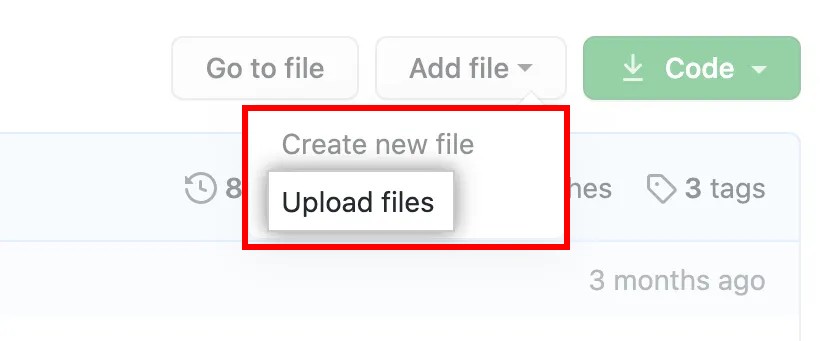
- Commit your changes: After adding or editing files in your repository, you need to commit your changes to save them. To do this, click the “Commit changes” button at the bottom of the page. You can also add a commit message to describe the changes you made.
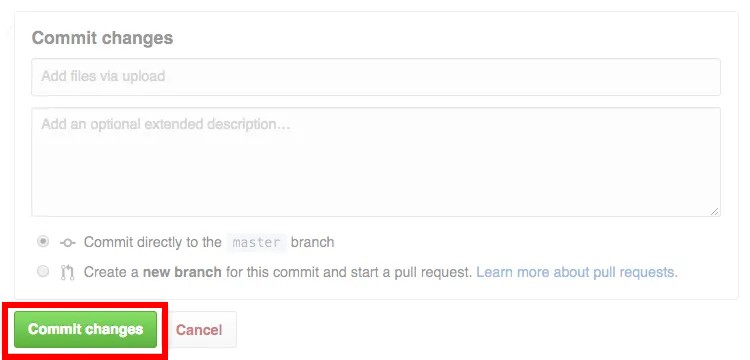
- Push your changes: After committing your changes, you need to push them to the GitHub server. To achieve this, click the “Push” button on the repository homepage. This will upload your changes to the server and make them available to other users.
That’s it! You have now created a simple repository on GitHub and added files to it. From here, you can continue to customize your repository, collaborate with other developers, and contribute to open-source projects.


