What Is CSS Used For And Major Uses Of CSS
When you decorate your room you are styling the room while improving its organization at the same time. This is exactly what CSS does to a web page. It helps to style and improve the organization of a webpage.
CSS (Cascading Style Sheets) is the core language of web design and is not an advanced version of HTML. It’s more of a glue that ties everything together. It’s what sets your website apart from others.
Now, if you’re new to CSS, you probably don’t know how powerful it is or how it can impact your site in delivering content. Stick around to find out.
The Basics Of CSS
When techies want to make something look fancy, they use CSS. CSS codes define the style and appearance of a page.
The stylesheet contains colors, fonts, and numbers that tell the computer how to display things. You can create stylesheets using the CSS programming language. You can create your stylesheet from scratch or edit one of the many free ones available.
For instance, if you wanted to change the color of every paragraph on your site to green, you could use CSS to tell your browser to do that.
To add an effect to an element, you first need to select it in the HTML code, then apply any CSS properties to it by inserting them between curly braces.
Styling Your Website: Where Does CSS Come In?
Experts use CSS for many reasons.
If you want your website banner image to be bigger than the rest of your content, you can use CSS to make it so. But it can do much more!
Below are some of its uses.
Enhancing Site Interaction
CSS is a language that describes how elements on your web page will look as it modifies the way your site responds to user interactions.
Sometimes, you may want to change the color of an element on your page to make it stand out more. For instance, if you have a “buy” button on your page, you might want it to be green instead of black.
With CSS you can change the color value of an element to make it more appealing.
Responsiveness
Another function of CSS is to control how your website looks and works on different screen sizes.
If you have one screen size, you can use only HTML. But, if you have more than one size (like desktop, laptop, tablet), you need a way to style HTML so that it looks good on all screens.
CSS media queries are the solution. You can use media queries to specify the device size of a web page to appear decent on any device. People use mobile phones more than computers. A responsive website will fit well on any mobile screen.
Positioning Content on a Webpage
CSS positioning allows you to set up your web page content in various ways. You can have left, right, or center alignments, vertical or horizontal positions, and how far down the page text should appear.
For instance: Here are some examples of navigation bar positioning you can execute with CSS:
- Fixed navigation bar with background and text
- sidebar/Vertical navigation bar with background and text
- Horizontal navigation bar with background and text
Who Makes Use Of CSS?
Many websites use CSS code and not only in the domain of programmers.
Here are some experts who use the CSS code.
Web Designers
It is a language describing how web pages should look and behave. Web designers use CSS code in styling web pages to look elegant.
Web Developers
Web developers have many tools to help them build websites, and one of these tools is CSS.
They provide instructions on the positions of web pages and change the colors, fonts, text, and background images.
Mobile App Developer
Mobile app developers use CSS to present their apps by creating layouts and providing an organized structure.
UI/UX Designers
UI/UX Designers use CSS to create interactive designs for their users. It controls the layout and presentation of a website by using various attributes such as margins, padding, and borders.
Recap On Use Of CSS and Why You will Love CSS
CSS is a powerful weapon in the web design arsenal. As a beginner, below are a few things you will love about using CSS.
- You can create custom backgrounds for each section of your webpage with CSS.
- CSS makes it easy to style links, so they look different depending on whether clicked or not.
- You can control how text appears on your page by changing the font size and color.
- You can design and make a website responsive.
- CSS is easy to read, which makes it easier for non-technical people to understand it
Tips To Get You Started
CSS can be bulky, but it’s valuable to a designer.
Your format will look sloppy and unprofessional if you don’t understand CSS. Below are some tips to guide you down the right path.
- Learn CSS from Sololearn’s CSS Course
- Start with the Basics
- Practice!
- Track your progress
- Set Goals And Rewards
Conclusion
The next time you see a good website with cool effects, you can impress your friends by explaining that it is the work of CSS.
As a beginner, CSS Coding can be daunting if you don’t have any prior experience, but don’t worry, a lot of resources are available to help you get started.
If you’re ready to get started on CSS, Learn how to use CSS with Sololearn’s CSS course.
Also, Sololearn offers courses on other programming languages like HTML and JavaScript.
References
- Wikimedia Foundation. (2022, July 20). CSS . Wikipedia. Retrieved July 23, 2022, from https://en.wikipedia.org/wiki/CSS?wprov=sfla1
- W3 Schools. (2020, July 10). CSS Introduction. CSS introduction. Retrieved July 23, 2022, from https://www.w3schools.com/css/css_intro.asp
- Thorndyke, K. (2022, March 5). What is CSS used for? Codecademy News. Retrieved July 23, 2022, from https://www.codecademy.com/resources/blog/what-is-css-used-for/
- What is CSS, how does it work and what is it used for? Skillcrush. (2022, July 15). Retrieved July 23, 2022, from https://skillcrush.com/blog/css/